What is Testing?
In the software development life cycle, we find that testing is an important and integral part. Most people are of the view that testing phase can only be initiated for testing once the code is ready. They are wrong!!!
Testing will in fact be initiated from the requirements gathering phase until the stage when the product goes live. i.e. into production.
Let’s see the set of documents that aid testing during the various phases of software development.
With the onus on testing to deliver quality products, it became necessary to have a set of documents that are manageable and make sense to the development community. In comes various tools that will aid the testing and development community to track these documents. These tools manage all the testing activities and provide different kinds of reports.
The most prominent one of these tools is the Quality Center.
Visible advantages of using Quality Center
1) Analyzes the progress of the testing activity.
- It is illustrated in terms of percentages for the Pass/ Fail scenarios.
2) Aids management to analyze and take future steps accordingly.
What is Quality Center?
It is a web based application that enables and provides visibility and traceability to the entire testing process from the requirements to the test result analysis.
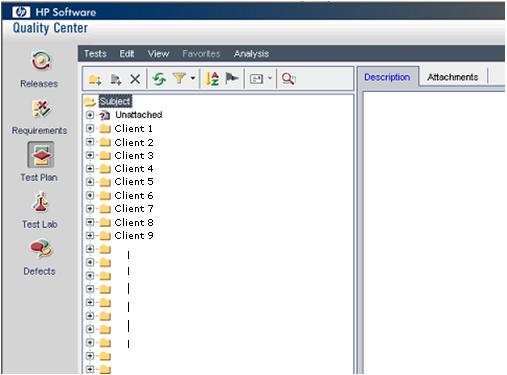
Features of Quality Center
1) Primary a Test Management Tool.
2) It provides/ offers an organized framework for testing applications.
3) Helps in organizing various test documents and managing all phases of application testing process (This step also includes testing requirement specifications, Test Plans). The activities that are supported are creating test requirements, planning for tests, execution of tests, and tracking related defects.
The main advantage is the ability to integrate all the tasks involved in testing (for application), hence we derive the maximum benefit of the best quality products.
4) Ability to access your testing assets anytime, anywhere via a browser interface. (Accessibility is provided by means of username, password).
5) Ability to create an end-to-end quality management infrastructure
The Quality Management infrastructure necessarily means
- Requirements
- TEst Cases
- Test Results
- Test Analysis Reports
6) Manage manual and automated tests.
- Manual tests can be accessed by opening the script and testing the same. Results are provided manually.
- Automated test scripts can be referenced and the outcome can be indicated based on the outcome of the script result.
7) Analyze application readiness at any point in the testing process with integrated graphs and reports.
Requirements in Quality Center?
What are requirements?
According to the definition, the requirements includes all those tasks that go into determining the needs or conditions to meet for a new or altered product, taking account of the possibly conflicting requirements of the various stakeholders, such as beneficiaries or users. In short, this is what the client ultimately wants.
Requirements can be stated in any of the following forms
- SRS – System Requirement Specifications
- URS – Users Requirement Specifications.
Requirements can be added by selecting Requirements from the left panel.
Test Plans
It is a facility through which the user will be able to add test cases, arrange and categorize those test cases, based on need.
What is required for inserting/ creating test cases into Quality Center?
1) In orderr to add the relevant test cases into QC, we need to create testcases in the format typical for QC update (compatible to QC).
2) The test case is identified by three (3) parameters
- Subject (The details indicated under the SUBJECT will enable QC to segregate based on the first level hierarchy. E.g. It may well be your client name say “Client1”). Client1\Regression\Phase2
- TestName (Will consider the last level in the hierarchy to classify and store the related test cases. E.g. It may be a test scenario called “Offline”). Client1\Regression\Phase2\User Access
- Description (Will be an inherent part of the test case and will be visible when the user opens the test case through the test lab.
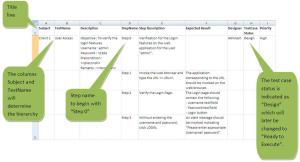
Example of a description column entry
- Objective : Verifying the Login feature to the application.
- Username : admin
- Password : n13da
- Precondition : The user should have invoked the application on any of the browsers IE7, IE8, FireFox, Google Chrome.
- Remarks (if any) :
How are test cases written?
a) Test cases are written in Excel in the format indicated below.
- Subject
- TestName
- Description
- StepName
- Step Description
- Expected Result
- Designer
- TestCase Status
- Priority
b) The “TestCase Status” column will have the entry “Design” which is later change to “Ready to Execute”.
c) Test cases are always written in Excel and later uploaded into QC.
d) As seen in the figure earlier, the Subject and TestName will identify the level of the test case.
e) Ensure that the StepName is written sequentially as “Step 0”, “Step 1”, …
f) The Description contains
- Objective
- User details
- PreCondition
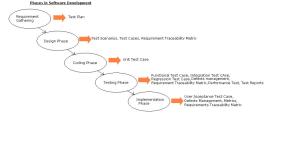
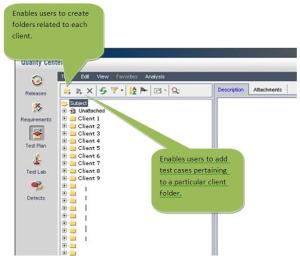
Very useful blog! Keep it up.
Thanks
Software Testing
LikeLike
Please let me know some unique features of QC apart from the basic flow.
LikeLike
Hi Andy,
QC is an application that will enable the testers and the management to
1) Track the execution of the test cases which are arranged and ordered in test suites.
2) Enable the management to arrive at specific information from the metrics provided within QC.
3) Enable the testers to effectively test and trace each and every test case within QC.
4) Makes the testers job easier since it enables tracing from requirements to test suites/ test cases to defects. Defect ID in the form of URL from a defect tracking application can be copied and saved for each test case so that traceability exist when the user wants to know the reason for failure.
LikeLike
This blog is very useful. I want to know how to get a report of test cases wrote by a feature/folder and by a QA tester from QC 11 Test plan.
Thanks
rao
LikeLike
1. Open the project
2. Display the “requirements with coverage tests” module
3. Choose a report (Analysis >> Reports >> REquirements with coverage tests)
4. Display the customization options. You can click the “Configure Reports and Sub-Reports” button.
5. Define a filter to view requirements created by a specific user name.
6. Proceed to generate the report.
LikeLike
hi sir i am ramkumar .i want into job testing
LikeLike
I think the test cases are written according to the field available in the Test Management Tools.
In Microsoft Test Manager 2010, there are two fields.
1. Action
2. Expected Value
If you have any Management Tools, you can also do traceability matrix with these two fields.
LikeLike